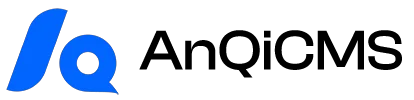说明:用于获取指定 Tag 的文档列表
使用方法:{% tagDataList 变量名称 with tagId="1" %} 如将变量定义为 archives {% tagDataList archives with tagId="1" %}...{% endtagDataList %}
tagDataList 支持的参数有:
- TagID
tagIdtagId可以获取指定 Tag 的文档列表如tagId="1"获取 TagID 为 1 的文档列表。
如果未指定
tagId它会尝试读取当前 Tag 页面的 TagID。
- 模型 ID
moduleIdmoduleId可以获取指定文档模型的文档列表如moduleId="1"获取文章模型的文档列表。 - 排序方式
orderorder可以指定文档显示的排序规则,支持依据 最新文档排序order="id desc"、浏览量最多文档排序order="views desc"、按后台自定义排序order="sort desc",默认按照自定义排序,可以不用填。 - 显示数量
limitlimit可以指定显示数量,按多少数量来分页,比如limit="10"则只会显示 10 条。,limit在不是分页列表的时候,支持offset模式,也就是,分隔模式,如想从第 2 条开始,获取 10 条数据,可以设置成limit="2,10"。 - 列表类型
typetype支持按 page、list 方式列出。默认值为 list,type="list"时,只会显示 指定的 limit 指定的数量,如果type="page"后续可用pagination来组织分页显示{% pagination pages with show="5" %}。 - 分页标签
paginationpagination来组织分页显示{% pagination pages with show="5" %}。 - 站点 ID
siteIdsiteId一般不需要填写,如果你使用后台的多站点管理创建了多个站点,并且想调用其他站点的数据,则可以通过指定siteId来实现调用指定站点的数据。
archives 是一个数组对象,因此需要使用 for 循环来输出
item 为 for 循环体内的变量,可用的字段有:
- 文档 ID
Id - 文档标题
Title - 文档 SEO 标题
SeoTitle - 文档链接
Link - 文档关键词
Keywords - 文档描述
Description - 文档模型 ID
ModuleId - 文档分类 ID
CategoryId - 文档规范链接
CanonicalUrl - 文档的用户 ID
UserId - 价格
Price - 库存
Stock - 文档阅读等级
ReadLevel - 文档的原文链接
OriginUrl - 文档浏览量
Views - 文档封面图片
Images - 文档封面首图
Logo - 文档封面缩略图
Thumb - 文档评论数量
CommentCount - 文档添加时间
CreatedTime时间戳,需要使用格式化时间戳为日期格式{{stampToDate(item.CreatedTime, "2006-01-02")}} - 文档更新时间
UpdatedTime时间戳,需要使用格式化时间戳为日期格式{{stampToDate(item.UpdatedTime, "2006-01-02 15:04:05")}} - 文档标签
- 文档额外字段参数
代码示例
{# page 分页列表展示 #}
<div>
{% tagDataList archives with type="page" limit="10" %}
{% for item in archives %}
<li>
<a href="{{item.Link}}">
<h5>{{item.Title}}</h5>
<div>{{item.Description}}</div>
<div>
<span>{% categoryDetail with name="Title" id=item.CategoryId %}</span>
<span>{{stampToDate(item.CreatedTime, "2006-01-02")}}</span>
<span>{{item.Views}} 阅读</span>
</div>
</a>
{% if item.Thumb %}
<a href="{{item.Link}}">
<img alt="{{item.Title}}" src="{{item.Thumb}}">
</a>
{% endif %}
</li>
{% empty %}
<li>
该列表没有任何内容
</li>
{% endfor %}
{% endtagDataList %}
{# 分页代码 #}
<div>
{% pagination pages with show="5" %}
{# 首页 #}
<a class="{% if pages.FirstPage.IsCurrent %}active{% endif %}" href="{{pages.FirstPage.Link}}">{{pages.FirstPage.Name}}</a>
{# 上一页 #}
{% if pages.PrevPage %}
<a href="{{pages.PrevPage.Link}}">{{pages.PrevPage.Name}}</a>
{% endif %}
{# 中间多页 #}
{% for item in pages.Pages %}
<a class="{% if item.IsCurrent %}active{% endif %}" href="{{item.Link}}">{{item.Name}}</a>
{% endfor %}
{# 下一页 #}
{% if pages.NextPage %}
<a href="{{pages.NextPage.Link}}">{{pages.NextPage.Name}}</a>
{% endif %}
{# 尾页 #}
<a class="{% if pages.LastPage.IsCurrent %}active{% endif %}" href="{{pages.LastPage.Link}}">{{pages.LastPage.Name}}</a>
{% endpagination %}
</div>
</div>