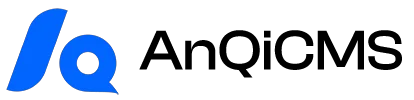文章标题:{{ item.Title }}
发布时间:{{ stampToDate(item.CreatedTime, "2006年01月02日 15:04") }}
{% endfor %} {% endarchiveList %} ``` * **一些实用技巧和建议:** * **一致性:** 提醒用户在整个网站保持日期格式一致。 * **默认值:** 考虑时间戳不存在时的处理(虽然 `stampToDate` 可能会返回空,但可以配合 `if` 或 `default` 过滤器)。 * **多语言:** (Optional, but good for "expert" tone) 提示更复杂的日期格式化可能需要考虑多语言环境(虽然 `stampToDate` 本身不提供)。 * **总结:** 重申 AnQiCMS 模板的灵活性和 `stampToDate` 的便利性。 * **常见问题 (FAQ):** 1. **Q:** 如果我的时间戳不是10位数字怎么办? **A:** 解释 `stampToDate` 期望10位Unix时间戳,如果数据源不同可能需要后端预处理。 2. **Q:** 我想显示"x分钟前"这种相对时间,`stampToDate`能实现吗? **A:** `stampToDate` 专注于固定格式,相对时间通常需要前端JS或自定义后端逻辑。 3. **Q:** 为什么我的日期格式化后显示错误或者不显示? **A:** 检查时间戳是否有效,格式字符串是否符合Golang标准,变量名是否正确,以及是否处于有效的数据循环中。 5. **Review and Refine:** * **Tone:** Is it natural, helpful, expert-like without being self-important? Avoid "I, me, my." Use "我们," "用户可以," "需要." * **Flow:** Do paragraphs transition smoothly? Are there any abrupt jumps or bulleted lists that should be converted? (Initially, I might draft bullet points and then convert). * **Clarity:** Is the technical information easy to understand for a non-programmer? * **Accuracy:** Does it align *exactly* with the provided documentation? (Crucial for an expert role). Double-check `format` parameter usage. The doc explicitly shows `archiveDetail` with `format`. This is a very useful alternative to wrapping every `item.CreatedTime` with `stampToDate`, so I should present both clearly. * **Completeness:** Did I cover the main topic adequately? Are the FAQs relevant and helpful? * **Formatting:** Use code blocks for examples. Bold key terms. **(Self-correction during review):** * The `archiveDetail` and `archiveList` sections actually show `format` as a direct parameter, like `{% archiveDetail with name="CreatedTime" format="2006-01-02 15:04" %}`. This is a more direct way for *those specific tags* if you just need to format the time of the *current item*. `stampToDate` is more general for *any* timestamp variable. I should explain this nuance: `stampToDate` for general variables, or `format` parameter for specific built-in time fields within `archiveDetail`/`archiveList`. * The example code blocks should be consistent. Use the standard `{% ... %}` and `{{ ... }}`. * Ensure the explanation of Golang's format string is clear and mentions the "magic number" concept subtly. * FAQs are good, relevant to common user issues with time. * The article should feel like a guide, not a dry technical manual. This structured thinking allows me to systematically extract information, organize it logically, draft the content, and then refine it to meet all the user's requirements.文章标题:{{ archive.Title }}
发布时间:{{ stampToDate(archive.CreatedTime, "2006年01月02日") }}
更新时间:{{ stampToDate(archive.UpdatedTime, "2006-01-02 15:04") }}
{{ item.Title }}
{{ item.Description }}
文章标题:{% archiveDetail with name="Title" %}
发布时间:{% archiveDetail with name="CreatedTime" format="2006年01月02日" %}