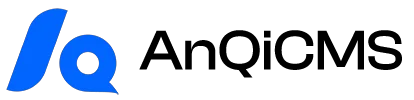在网站运营过程中,留言和评论功能是增强用户互动、收集反馈的重要渠道。然而,随之而来的垃圾评论和恶意提交也常常困扰着网站管理员。为了有效防范这些不速之客,为留言或评论表单添加验证码功能显得尤为重要。安企CMS作为一个功能全面的内容管理系统,提供了便捷的方式来集成这一安全机制,帮助您维护一个清爽、高效的互动平台。
准备工作
在开始为您的留言或评论表单添加验证码之前,请确保您对安企CMS的后台操作有所了解,并且知道如何编辑网站的模板文件。通常,评论表单位于文档详情页面的模板中,而留言表单则可能位于独立的留言页面模板(如 guestbook/index.html 或扁平化模式下的 guestbook.html)中。
第一步:后台功能开启
首先,我们需要在安企CMS的后台启用验证码功能。登录您的安企CMS后台,导航到 全局设置 -> 内容设置。在这里,您会找到一个名为“留言评论验证码”的选项。请将其设置为开启状态,并保存您的更改。这一步是确保系统后端能够生成并验证验证码的基础。
第二步:修改模板文件
接下来,我们需要在前端模板文件中添加验证码的显示和输入区域。根据您的具体需求,这可能是在留言表单模板(如 guestbook/index.html 或 guestbook.html)中,或者是在文档详情页的评论表单中。找到您需要添加验证码的 <form> 标签内部,通常是在提交按钮之前,粘贴以下代码片段:
<div style="display: flex; clear: both; margin-bottom: 15px;">
<input type="hidden" name="captcha_id" id="captcha_id">
<input type="text" name="captcha" required placeholder="请填写验证码" class="form-control" style="flex: 1; height: 56px; border-right: none; border-radius: 4px 0 0 4px;">
<img src="" id="get-captcha" alt="验证码" style="width: 150px; height: 56px; cursor: pointer; border: 1px solid #ced4da; border-left: none; border-radius: 0 4px 4px 0;" />
<script>
// 使用原生JavaScript获取验证码
document.getElementById('get-captcha').addEventListener("click", function (e) {
fetch('/api/captcha')
.then(response => {
if (!response.ok) {
throw new Error('网络请求失败');
}
return response.json();
})
.then(res => {
if (res.code === 0 && res.data) {
document.getElementById('captcha_id').setAttribute("value", res.data.captcha_id);
document.getElementById('get-captcha').setAttribute("src", res.data.captcha);
} else {
console.error('获取验证码失败:', res.msg);
alert('获取验证码失败,请重试!');
}
}).catch(err => {
console.error('请求验证码时发生错误:', err);
alert('请求验证码时发生错误,请检查网络!');
});
});
// 页面加载时自动获取并显示验证码
document.getElementById('get-captcha').click();
</script>
</div>
如果您的网站模板中已经引入了 jQuery 库,您可以选择使用 jQuery 的写法来简化 JavaScript 部分:
<div style="display: flex; clear: both; margin-bottom: 15px;">
<input type="hidden" name="captcha_id" id="captcha_id">
<input type="text" name="captcha" required placeholder="请填写验证码" class="form-control" style="flex: 1; height: 56px; border-right: none; border-radius: 4px 0 0 4px;">
<img src="" id="get-captcha" alt="验证码" style="width: 150px; height: 56px; cursor: pointer; border: 1px solid #ced4da; border-left: none; border-radius: 0 4px 4px 0;" />
<script>
// 使用jQuery获取验证码
$('#get-captcha').on("click", function (e) {
$.get('/api/captcha', function(res) {
if (res.code === 0 && res.data) {
$('#captcha_id').attr("value", res.data.captcha_id);
$('#get-captcha').attr("src", res.data.captcha);
} else {
console.error('获取验证码失败:', res.msg);
alert('获取验证码失败,请重试!');
}
}, 'json').fail(function(jqXHR, textStatus, errorThrown) {
console.error('请求验证码时发生错误:', textStatus, errorThrown);
alert('请求验证码时发生错误,请检查网络!');
});
});
// 页面加载时自动获取并显示验证码
$('#get-captcha').click();
</script>
</div>
这段代码包含了一个隐藏的 captcha_id 字段(用于传递验证码的唯一标识符),一个